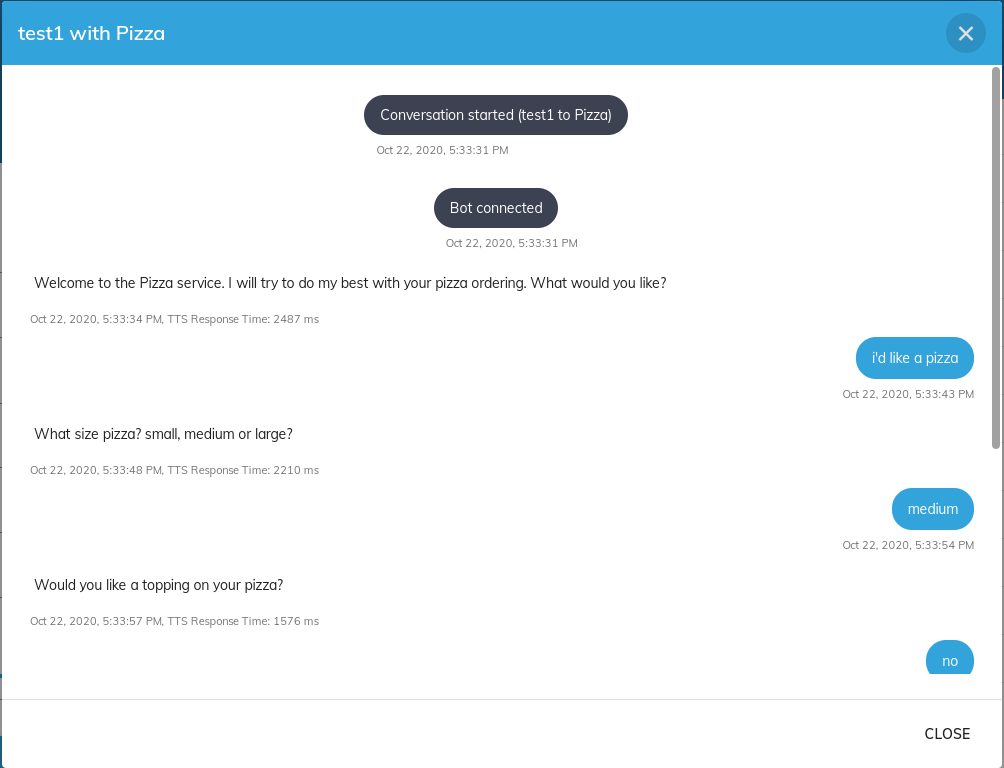Viewing call history and transcript
You can view CDRs in the VoiceAI Connect's Web UI. You can filter the CDR display by bot name, calling number, called number, conversation ID, date, and status.
VoiceAI Connect stores a bot's conversation transcripts in its database (MongoDB) for a specific period, configured by the transcriptsRetentionSeconds parameter. You can view the stored call transcripts (if done) of the call associated with the CDR.
For viewing call history and transcripts, your Administrator needs to provide you with the appropriate IAM policy (roles and scopes). For more information, see Managing users.
-
From the Navigation menu, click Call History; the following page appears:
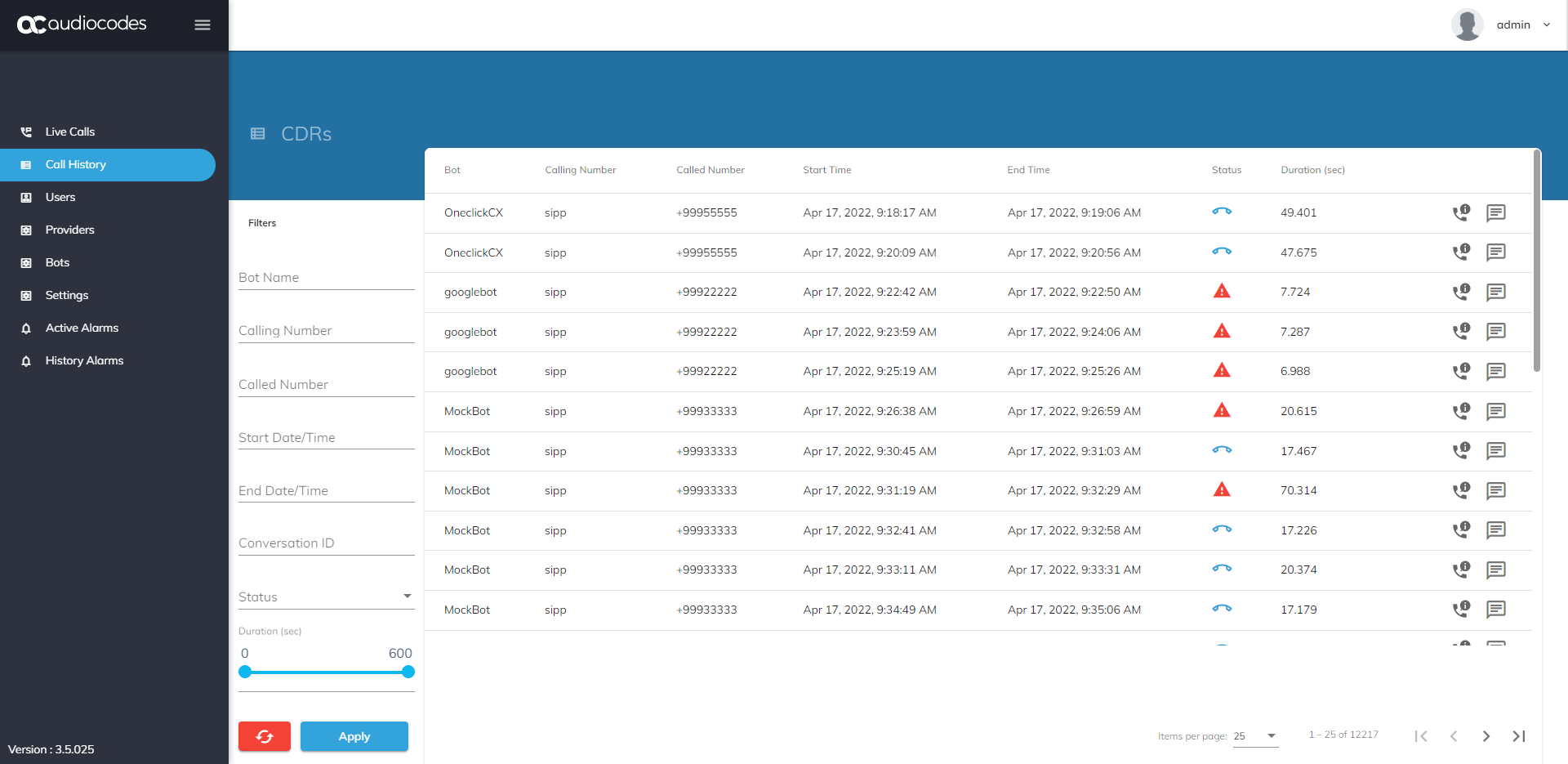
-
To view detailed call information, click
 corresponding to the CDR line you want to view; the following appears:
corresponding to the CDR line you want to view; the following appears:
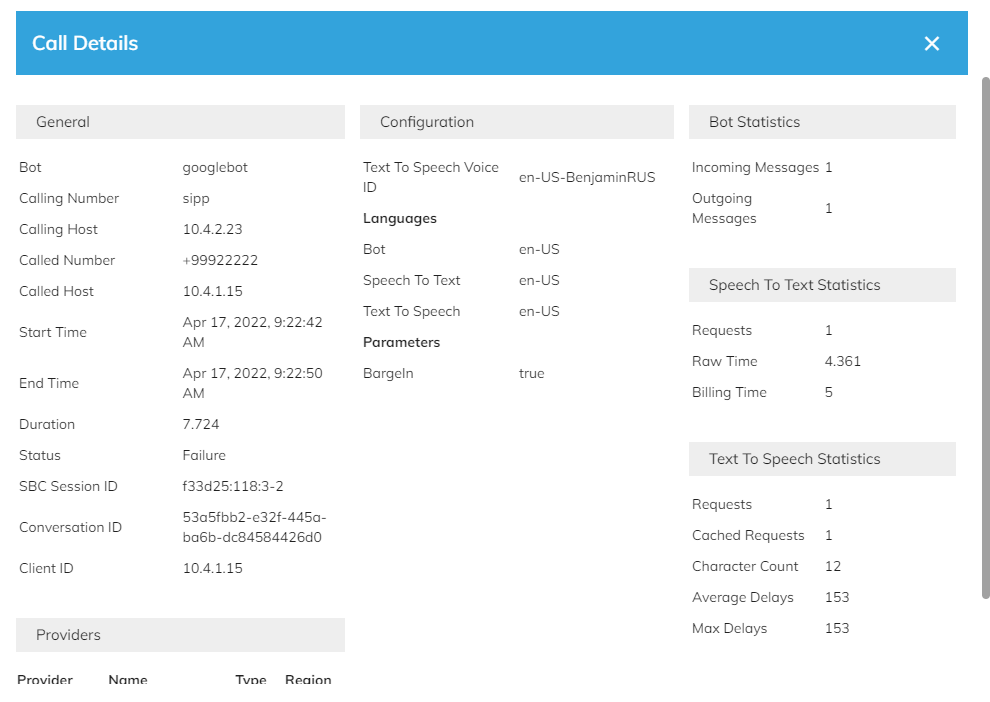
-
To view the call's transcript, click
 corresponding to the CDR line you want to view. If the stored transcript was removed from the database (due to expired stored duration), the window displays the message "No Transcript History".
corresponding to the CDR line you want to view. If the stored transcript was removed from the database (due to expired stored duration), the window displays the message "No Transcript History".